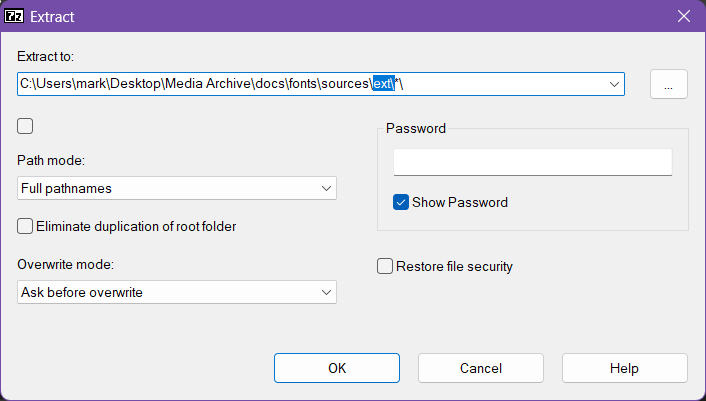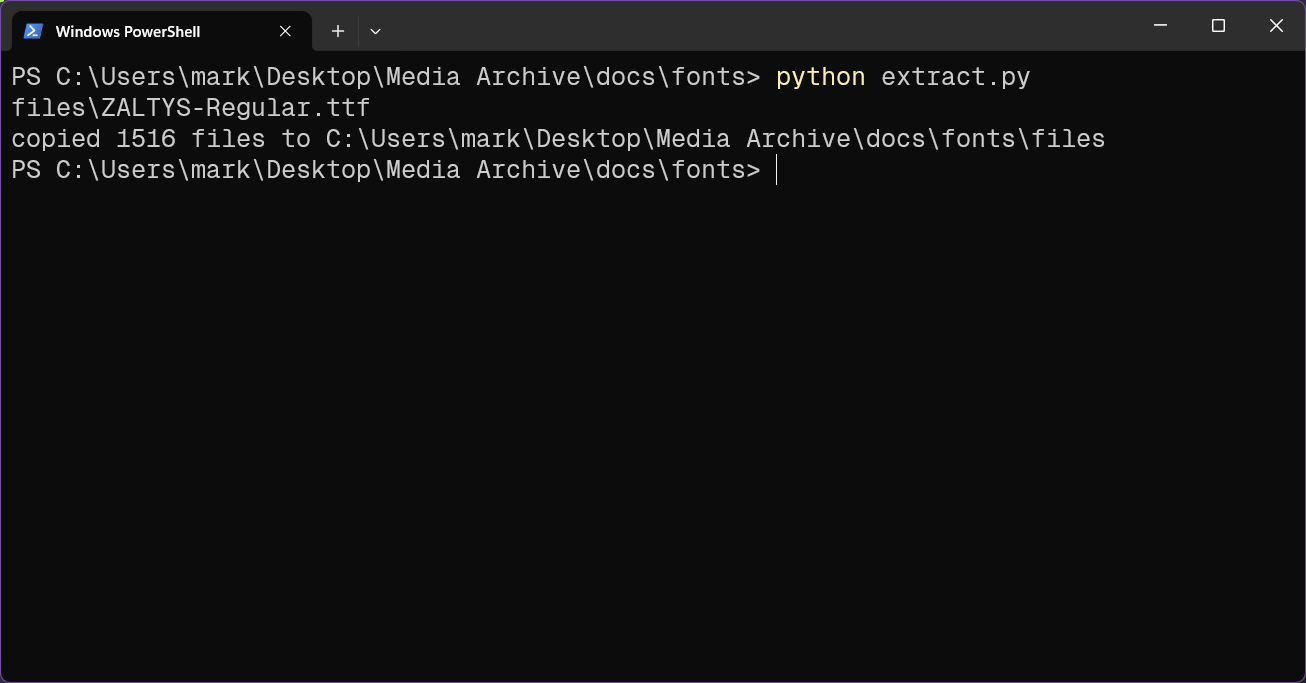| .idea | ||
| sources | ||
| .gitattributes | ||
| .gitignore | ||
| extract-7zip-example.png | ||
| extract-terminal-example.png | ||
| extract.py | ||
| README.md | ||
mark's fonts
a collection of fonts that are licenced under the Open Font Licence
meaning you can use them for personal and commercial use (i'd recommend still crediting the authors though)
except for
sources/JohnnyGLTFont.zipby u/JohnnyDZ0707 (link)
instructions
steps to extract everything from the zip files:
Note
a tip for Windows users: when extracting, you can select all the zip files via clicking on
Typeto sort by type, then selecting all the zip files
-
get the fonts
Warning
do NOT download a zip archive of the repository, as it will not contain the fonts due to a bug with forgejo/gitea and git lfs
run the following command to clone the repository:
git clone https://forge.joshwel.co/mark/fontsfor Windows users or non-terminal users:
- right-click a directory where you want to save the fonts
- right-click, and click on
Open in Terminal - then, type out '
git clone https://forge.joshwel.co/mark/fonts' (without the single quotes btw) within the black box - press enter to run it
if you don't have git installed, you can download it from here
-
extract every
sources/*.ziptosources/ext/*for windows: select everything in sources, right-click,
Extract files...(7-zip)modify the path to add a
ext/aftersources/ -
run
python extract.pythis will extract all the fonts to
files/for Windows users or non-terminal users:
- right-click in the newly created
fontsfolder - right-click, and click on
Open in Terminal - then, type out '
python extract.py' (without the single quotes btw) within the black box - press enter to run it
if you get an error, you might need to install python from here
- right-click in the newly created
-
install the fonts in
files/-
for windows
select all the fonts, right-click,InstallorInstall for all users -
for mac
copy the fonts to~/Library/Fonts/ -
for Plan9 or 9front
copy the fonts to/lib/font/bit/after converting them with https://git.sr.ht/~ft/ttfs -
for bsds
copy the fonts to~/.fonts/or/usr/local/share/fonts/ -
for linux
copy the fonts to~/.local/share/fonts/,/usr/share/fonts/, or/usr/local/share/fonts/
for *nix systems, you can also use a font manager if you prefer
-